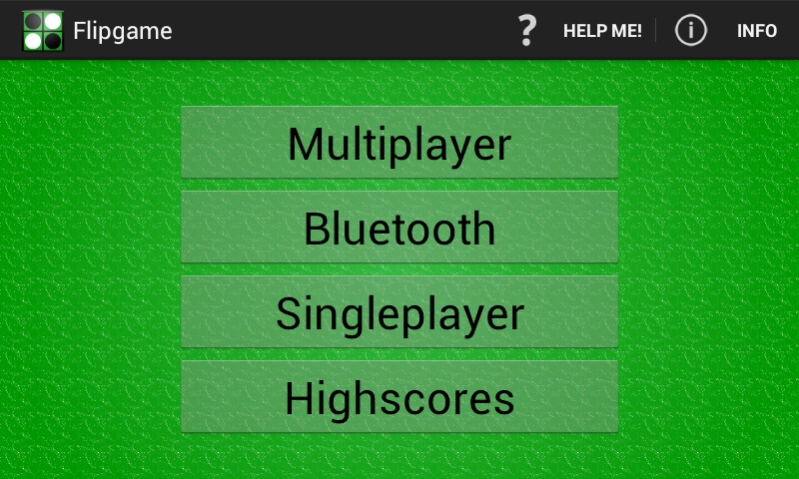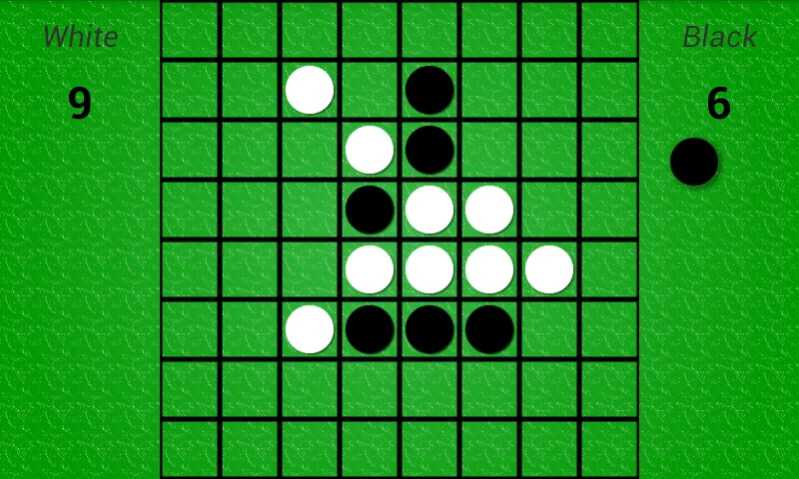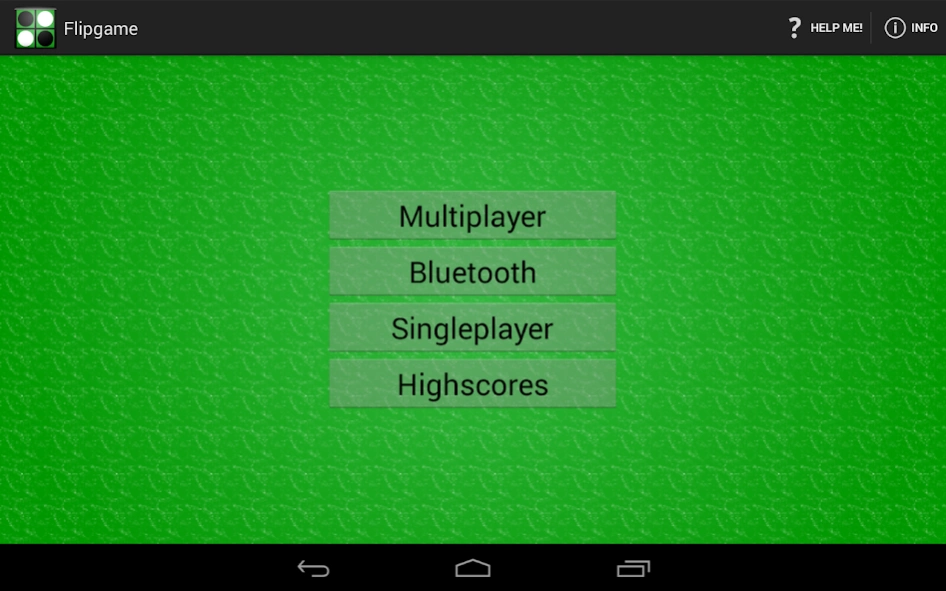Flipgame 1.0
Continue to app
Free Version
Publisher Description
Flipgame - Play an Othello-alike Game on your phone!
Flipgame is an Othello(TM)-like boardgame which we made for a school project.
So, what makes our game different from all the other games in this store?
- It has a fancy user interface and looks great on phones, phablets, 7 inch tablets and 10 inch tablets.
- Play with your friends in our multiplayer mode
- Play against your friends over Bluetooth
- Play against the computer and share your score online
Need help or don't know the game rules? Take a look here: https://en.wikipedia.org/wiki/Reversi
Permissions explained
Internet-Permissions:
* The Internet-Permissions are used to load and upload the highscores
* We also show ads in our app, but don't worry, it's only in the menu and it won't disturb you while playing!
Bluetooth-Permissions:
* We need this permission to allow you to play over bluetooth with your friends
Vibrate-Permission:
* Phone vibrates if you try to take a turn that's not possible.
About us:
We, TeamBro, are 3 IT students from Switzerland who started programming apps for fun for a school project and now want to share our results with the android world. Hope you enjoy it and please leave a rating.
Note: Othello is an registered trademark of: MegaHouse Corporation in Tokio, Japan
About Flipgame
Flipgame is a free app for Android published in the Board list of apps, part of Games & Entertainment.
The company that develops Flipgame is Teambro. The latest version released by its developer is 1.0.
To install Flipgame on your Android device, just click the green Continue To App button above to start the installation process. The app is listed on our website since 2014-02-12 and was downloaded 3 times. We have already checked if the download link is safe, however for your own protection we recommend that you scan the downloaded app with your antivirus. Your antivirus may detect the Flipgame as malware as malware if the download link to ch.TeamBro.Flipgame is broken.
How to install Flipgame on your Android device:
- Click on the Continue To App button on our website. This will redirect you to Google Play.
- Once the Flipgame is shown in the Google Play listing of your Android device, you can start its download and installation. Tap on the Install button located below the search bar and to the right of the app icon.
- A pop-up window with the permissions required by Flipgame will be shown. Click on Accept to continue the process.
- Flipgame will be downloaded onto your device, displaying a progress. Once the download completes, the installation will start and you'll get a notification after the installation is finished.